Completed
Hesitation Report: identify form fields that make prospects hesitate
Insiteful’s smart insights help you identify and eliminate the friction points in your web forms and online customer experience. The Hesitation report for Form Fields is one of the most powerful tools in our form analytics platform: providing valuable information identifying specific problem areas— which would otherwise require hours of analytics & session replay to find.
When viewing the Form Funnel Analytics report in Insiteful (as seen below), the Hesitation Field alert denotes if users are confused or if just taking too long to fill out a specific field:
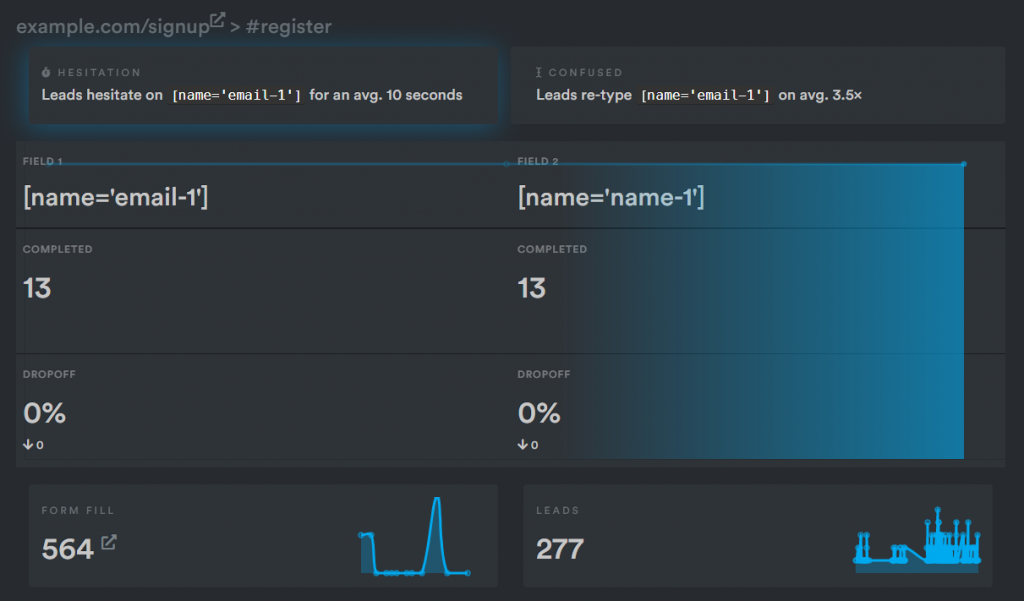
No need to examine a complex report to glean these insights: Insiteful’s smart recommendations are auto-generated for you by and appear atop your Form analytics report. To access these reports, simply login to Insiteful and visit the Forms page, and click “View Analytics” for the web form your interested in.
The Hesitation Field notice will also show you how much time visitors are spending stuck on a specific form field. In the interest of simplicity and clarity, this is defined as the time from when they started filling in that specific form field to when they stopped &/or finished.
Note: This update is part of Insiteful’s upcoming Form Analytics v2: a major update to make our existing analytics and insights more robust & easy-to-use (due to launch in mid-September) – we’ll keep you posted!