-

I agree with W about placement at top; I also like being able to fill everything in once at the end of the day or the next morning when I’m running through everything for a final time. I would really like if, when I create a new symptom, for it to automatically load/default as “none” for all previous days though so I don’t have to go back through each day before I added the symptom to zero it out.
-

I agree with the suggestions of automatically marking empty symptoms as none and/or moving the button to the bottom of the list. However, I personally would not want new symptoms to automatically load/default as “none” for all previous days - when I start tracking a new symptom, it’s often still been present for a while before I start tracking it, so I wouldn’t want inaccurate “none” days skewing my data.
-

I wouldn’t actually want it to automatically mark empty symptoms as none because sometimes I forget to track things and I wouldn’t want that to affect my data. Maybe a good compromise would be an option to automatically mark empty symptoms as none, while still having the option to mark empty as none manually
-

-1 I don’t like this idea because I may have had the symptom/factor but just didn’t log it. Defaulting to “none” will skew the results! I do like the option to select to mark all to “none” either for all or per item. If it’s coming to the end of the day and I’m marking for a day as a whole I’ll mark all to none and then adjust the values for the ones that did occur. But often I’m logging in the middle of the day so I can’t confirm the symptom didn’t occur after and I may not come back to log it if it did.
-

This! It should be an option. I’m not sire whether I would prefer to be able to auto assign everything to none because of my adhd forgetting to hit the mark empty ad none button at the end of the say, or if I would prefer to leave unmarked boxes as simply unmarked so as not to skew the data when i forget about a symptom, but I would like to have the option to toggle between and try both out
-

I would really enjoy an option to click “none” for each symptom but definitely not just an auto fill in case I’ve had something but just didn’t log it. It takes 5 clicks for each symptom to get to none since the first click is mild. I find myself using the app less because of this unfortunately. I don’t know how to see if this is being worked on so sorry if it is already.
-

Another member of the community recently suggested something related to this:
“Long tap on a time period of a variable factor in Other Symptoms to mark that period as “No”.
I would prefer to be able to long tap instead of tapping four times on a time period for a factor to mark it as no for that period. Please follow the link for a screenshot on the types of factors I’m referring to.”
-

I strongly disagree with this one, because some days you might forget, and I think there should be a difference between “none” and not logged. Then you can at least see which symptoms you haven’t logged yet, or have forgotten to log, without them getting mixed with the ones actually logged as “none”!! If this is implemented, please let it be as an optional setting!!
-

I’m also concern the insights are skewed, especially for new symptoms. If I have some days of data already (say 90d) and start tracking a new symptom, if it backfills with zeros this makes the statistics very hard to balance. The workaround to manually backfill is problematic because I don’t remember accurately. I would like to see the statistics for a factor starting from the first date of that factor.
That said, I understand defaulting to none is useful for some. I propose you could put this on the insights rather than tracking side. Add the ability to select a factor and only use dates that it was explicitly entered and not defaulted. Would require tracking a flag (or different value) for which days a factor was the default none or explicitly none.
-
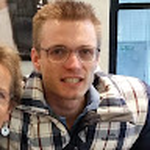
Really what we need is this:
We want to be able to record a symptom as being “None”. I think that should require a click.
But a symptom left blank should just not be included in the analysis (ie it should just be missing data).
This way analysis won’t be wrongly interpreted, and it allows for days when you happened to forget to record things properly.